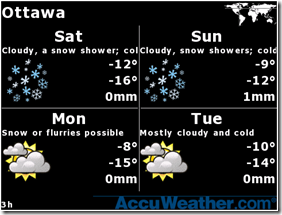Twit This!


I have been scouring the net to look for ways to get my Google Notebook data moved out of ìt to something else.
Let me make this perfectly clear – I don't want to do this. I love GN. I use it every day, many times a day. My wife and I use it to research ideas, plans, trips. wee even put our family Christmas wish list there and invited the grandparents, aunts, uncles and cousins t it so we were all on the same page…
Barring Google doing an about face and continuing to support GN, it is obvious that we need to move on.
As mentioned in a previous post, I have chosen ubernote, and now I was faced with the daunting task of getting all my various notes out of GN. ubernote built
As I was doing some reading and found this entry on Digital Inspiration:
3. Download Google Notebooks in one go - If you have tons of notebooks in Google Notebook, you should look at this Grease Monkey script that adds a new "Export Notebooks" link on your Google Notebook page. You can click the link and download all your notebooks in either Atom (RSS) or HTML format.
Now, I have done this and I have a few things to say about this.
- I had 67 notebooks! And 450 notes! Woah! There were many notes I had forgotten about…
- There is no easy process to download ALL notebooks into one atom file, or even bulk download all into individual files, and zip them together.
- The ubernote importer only allows ONE atom file at a time! doing this with 67 files was tedious. The whole process to install the script, figure out how to export all the notebooks and then import them all in took 1.5 hours!
- ubernote is not Google Notebook. sniff.. I thought it would import all my notebooks into their notebooks, but they don't seem to have the concepts of notebooks, but instead have singular notes.
- their tags did not easily match my notebooks. If they had I could probably live with it… However I now have 14 tags called ASP.NET with different single notes in each.
It will take me some time to adjust, but at least my GN notes are someplace else.
Someone needs to start working on the Ultimate Cloud Downloader/Syncer!